|
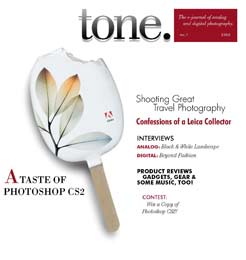  Spring 2005—The new Photoshop CS2 is going to make your life easier. With more options, more features, more efficient file-handling and a host of other new little tidbits, PS CS2 is worth the upgrade. Spring 2005—The new Photoshop CS2 is going to make your life easier. With more options, more features, more efficient file-handling and a host of other new little tidbits, PS CS2 is worth the upgrade.
One of the big new features is the new Adobe Bridge that was once only found in Photoshop, but is now the entry point for the entire Suite. One of the big pluses here is that it is easy to batch-process RAW files, resize, rate and label thumbnails, and even apply color space options across all programs in the Suite.
Within PS CS2 itself, the coolest feature is Vanishing Point. Need to move a window to the other side of a building? No more spend¬ing hours matching perspectives! Need to remove a stray object from the background? The cloning option makes it easy! This tool will very quickly become the best friend of anyone who spends a lot of time tinkering with images.
Another cool new feature is Smart Objects. This allows all objects to be resized, rescaled rotated and moved around, all without dam¬aging the file or losing any image quality. For anyone who has ever had to repurpose any image to more than one format, this is your new best friend. No more keeping 10 copies of the same image in different resolutions on your hard drive!
Other great new features include customiz¬able menus, that let you see only what you want to see, advanced noise reduction, one-click red-eye reduction and a spot-healing tool that will make blemishes and any other unneeded aspects of the image disappear.
Obviously there is a lot more that could be said about both PhotoShop and the entire Suite. For a more in-depth look at exactly what this baby can do, check out Jeff Dorgay’s full review of Photoshop CS2 next month.
|


